
الدخول لـ
https://support.google.com/analytics/answer/12270356?hl=ar
https://support.google.com/analytics/answer/9539598#find-G-ID

اتبع الفيديو تعرف التالي
https://youtu.be/82fZju94Bcs

باخر شئ بالاحمر تعني لزم تضيف الكود التحتي للبلوجر لتفعيل
البحث عن
<head>
تحته ضع هذا الكود
Install the Google tag manually
Below is the Google tag for this account. Copy and paste it in the code of every
page of your website, immediately after the <head> element. Don’t add more than
one Google tag to each page.
<!-- Google tag (gtag.js) -->
<script async src="https://www.googletagmanager.com/gtag/js?id=G-CSZXBHXEGV"></script>
<script>
window.dataLayer = window.dataLayer || [];
function gtag(){dataLayer.push(arguments);}
gtag('js', new Date());
gtag('config', 'G-CSZXBHXEGV');
</script>
Use Google Tag Manager?
For additional features including multiple tag management and enterprise workflows, install and manage with Google Tag Manager. Learn More
فتنتطر يوم تقريبا على التفعيل من الخدمه وتشيك بعدين لها وتعدل
https://analytics.google.com/
للاسف الشديد خدمه البلوجر غير متوفره بس انت سوي التطبيق لعل تتفعل او : قم بحذف الكود وانسئ كل شئ

معرّف البث
4815555554
معرّف القياس
G-CSZXjjjjjj

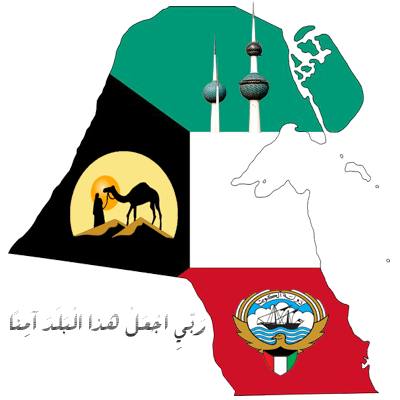







ليست هناك تعليقات: