
قد تكون إعلانات Google Anchor غير متجاوبة ، وقد تثير غضب المستخدمين حتى تتمكن من استخدام هذا الرمز ، فهذه الشفرة مستجيبة وتجذب المستخدمين أكثر ، ولن يتضايقوا من هذا النوع من الإعلانات ، ومن ناحية أخرى ، سوف تلاحظ زيادة ارباح ادسنس الخاصة بك بشكل فعلي

لنبدء بأضافة كود انشاء إعلان ادسنس الثابت الذي يظهر على شكل شريط سفلي في المدونة
1. أضف CSS هذا في القالب الخاص بك بعد التوجه الى المظهر > تعديل HTML ، وابحث عن العلامة
</head>
وضع الكود التالي اعلى العلامة
<style>
/* Widget Sticky Button */
.sticky-button{position:fixed;bottom:0;right:20px;width:50px;height:50px;border-radius:50px;background-color:#fdd929;box-shadow:0px 4px 12px 0 rgba(9,32,76,.05);z-index:20;overflow:hidden;-webkit-transition:all .2s ease;transition:all .2s ease;opacity:0;visibility:hidden}
.sticky-button.sticky{bottom:20px;opacity:1;visibility:visible}
.sticky-button > *{display:flex;align-items:center;height:100%}
.sticky-button > * svg{margin:auto;fill:inherit}
.sticky-ad{position:fixed;bottom:0;left:0;width:100%;min-height:70px;max-height:200px;padding:5px 0;box-shadow:0 -6px 18px 0 rgba(9,32,76,.1);-webkit-transition:all .1s ease-in;transition:all .1s ease-in;display:flex;align-items:center;justify-content:center;background-color:#fefefe;z-index:20}
.sticky-ad .sticky-adClose{width:30px;height:30px;display:flex;align-items:center;justify-content:center;border-radius:12px 0 0;position:absolute;right:0;top:-30px;background-color:#fefefe;box-shadow:0 -6px 18px 0 rgba(9,32,76,.08)}
.sticky-ad .sticky-adClose svg{fill:#767676}
.sticky-ad .sticky-adContent{flex-grow:1;overflow:hidden;display:block;position:relative}
.sticky-adInput:checked + .sticky-ad{padding:0;min-height:0}
.sticky-adInput:checked + .sticky-ad .sticky-adContent{display:none}
</style>
2. ضع الكود أدناه في نهاية موضوعك
</body>
أي قبل علامة
<!--<b:if cond='data:blog.isMobileRequest == "true"'>-->
<input class='sticky-adInput hidden' id='sticky-adIn' type='checkbox'/>
<div class='sticky-ad' id='sticky-ad'>
<label class='sticky-adClose' for='sticky-adIn'><svg viewBox='0 0 512 512' xmlns='http://www.w3.org/2000/svg'><path d='M278.6 256l68.2-68.2c6.2-6.2 6.2-16.4 0-22.6-6.2-6.2-16.4-6.2-22.6 0L256 233.4l-68.2-68.2c-6.2-6.2-16.4-6.2-22.6 0-3.1 3.1-4.7 7.2-4.7 11.3 0 4.1 1.6 8.2 4.7 11.3l68.2 68.2-68.2 68.2c-3.1 3.1-4.7 7.2-4.7 11.3 0 4.1 1.6 8.2 4.7 11.3 6.2 6.2 16.4 6.2 22.6 0l68.2-68.2 68.2 68.2c6.2 6.2 16.4 6.2 22.6 0 6.2-6.2 6.2-16.4 0-22.6L278.6 256z'></path></svg></label>
<div class='sticky-adContent'>
<!--<div class='ads-here' style='display:block;height:60px'/>-->
<ins class='adsbygoogle' data-ad-client='ca-pub-9208150405483403' data-ad-format='horizontal' data-ad-slot='3466897794' data-full-width-responsive='false' style='display:block;text-align:center'></ins>
<script>(adsbygoogle = window.adsbygoogle || []).push({});</script>
</div>
</div>
<!--</b:if>-->
بعد ذلك ، قم بتغيير الارقام الموضحة باللون الاحمر بمعرفات اعلن ادسنس الخاص بك
ca-pub-9208150405483403
اذا كنت لاتعرف كيفية القيام بذلك فكل ماعليك هو التوجه الى ادسنس وانشاء وحدة اعلانية جديدة ويفضل ان يكون اعلان متجاوب بعد ذلك في صفحة الحصول على الكود الاعلاني ستجد الارقام التي ستحتاج لأضافتها في الكود أعلاه ، وكما هو موضح بالصورة أدناه

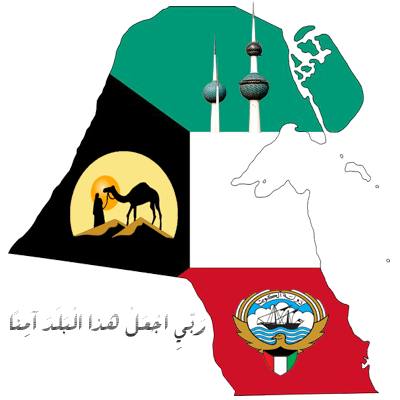







ليست هناك تعليقات: