
البحث عن
</head>
فوقه
<style>
.module h2 {
background-color: #D5D5D5;
border-radius: 20px 0 0 20px;
color: #FFFFFF;
font-family: Verdana;
font-size: 14px;
line-height: 32px;
margin: 0;
padding: 0 0 0 20px;
text-shadow: 2px 1px 1px #222;
}
.module h2 a {
border-left: 5px solid #ffffff;
color: #101921;
float: right;
font-size: 14px;
text-decoration: none;
text-shadow: none;
padding: 0 10px;
position: relative;
-moz-transition: padding 0.1s linear;
-webkit-transition: padding 0.1s linear;
-ms-transition: padding 0.1s linear;
-o-transition: padding 0.1s linear;
}
.module h2 a:hover {
padding: 0 32px;
}
.module h2 a:before, .module h2 a:after {
content: "";
height: 0;
position: absolute;
top: 50%;
width: 0;
}
.module h2 a:before {
border-bottom: 8px solid transparent;
border-right: 8px solid #ffffff;
border-top: 8px solid transparent;
left: -12px;
margin-top: -8px;
}
.module h2 a:after {
border-bottom: 6px solid transparent;
border-top: 6px solid transparent;
left: -6px;
margin-top: -6px;
}
.module.blue h2 a {background-color: #A2D5EC;}
.module.blue h2 a:hover {background-color: #C5F0FF;}
.module.blue h2 a:after {border-right: 6px solid #A2D5EC;}
.module.blue h2 a:hover:after {border-right-color: #C5F0FF;}
.module.yellow h2 a {background-color: #FCE98D;}
.module.yellow h2 a:hover {background-color: #FFD700;}
.module.yellow h2 a:after {border-right: 6px solid #FCE98D;}
.module.yellow h2 a:hover:after {border-right-color: #FFD700;}
.module.green h2 a {background-color: #bada55;}
.module.green h2 a:hover {background: #C7E176;}
.module.green h2 a:after {border-right: 6px solid #bada55;}
.module.green h2 a:hover:after {border-right-color: #C7E176;}
.module.red h2 a {background-color: #F0A5B5;}
.module.red h2 a:hover {background-color: #FFC7D2;}
.module.red h2 a:after {border-right: 6px solid #F0A5B5;}
.module.red h2 a:hover:after {border-right-color: #FFC7D2;}
</style>
واحفظ واعمل اضافه لـ
HTML/JavaScript
أحد الرموز أدناه لكل عنوان عنصر واجهة مستخدم:
الخلفية باللون الأزرق:
<div class="module blue">
<h2>Title in <a href="Link URL">Blue</a></h2>
</div>
الخلفية باللون الأصفر:
<div class="module yellow">
<h2>Title in <a href="Link URL">Yellow</a></h2>
</div>
الخلفية باللون الأخضر:
<div class="module green">
<h2>Title in <a href="Link URL">Green</a></h2>
</div>
الخلفية باللون الأحمر:
<div class="module red">
<h2>Title in <a href="Link URL">Red</a></h2>
</div>
ملاحظة: قم بتغيير نص "العنوان في" بعنوان عنصر واجهة المستخدم الخاص بك والأزرق والأصفر والأخضر والأحمر مع النص على اليمين ، ثم أضف عنوان URL للرابط.
الخطوة 5. بعد قيامك بحفظ أدوات HTML / Javascript التي تحتوي على الرموز أعلاه ، قم بسحبها وإفلاتها فوق الأدوات التي تريد إظهارها ... وحفظ الترتيب.

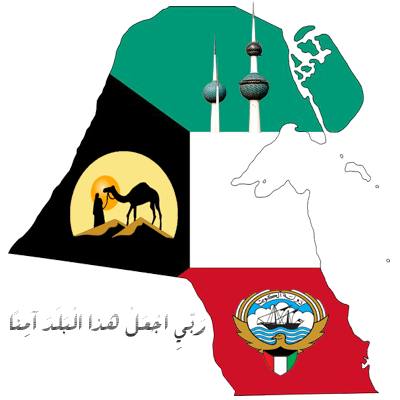







ليست هناك تعليقات: